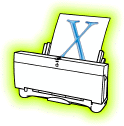 ---->
----> 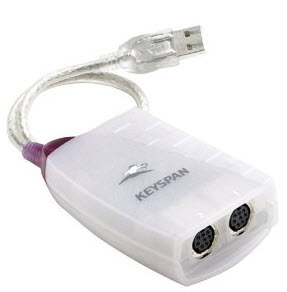 ---->
---->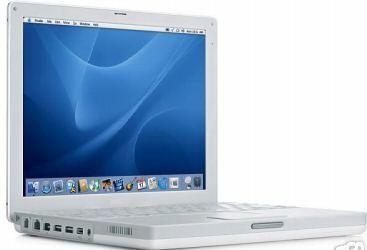
You will need:
How To
Convert an Apple Color StyleWriter 1500 Printer to USB - OSX 10.2-10.5
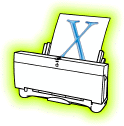 ---->
----> 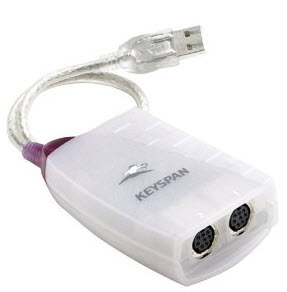 ---->
---->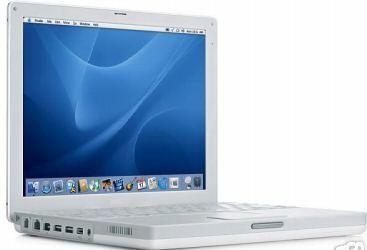
You will need:
Apple StyleWriter Printer
Keyspan USB-to-Serial Adapter (selling on ebay for $20-30)
----- any of these models will work : USA-28, USA-28X (A/B), USA-28X
1. Power up & plug SW
printer into Keyspan adapter into Mac USB port (such as PB, iBook, etc)
2.
Download & install proper driver
for Keyspan adapter USB 28X (2MB)
3. Install Foomatic
for StyleWriter - (134 KB)
4. Install ESP
Ghostscript 7.07.1 (5.5 MB)
-----During install, choose port to be used from list (i.e. USA 2x-serial 1)
-----Also select printer to be added to list (i.e SW1500)
5. Make a test print by opening TextEdit, typing a period, then print it (Command-P,
then Enter).
-----Printer should receive data within several seconds and begin printing.
-----Note: StyleWriter printers will go into sleep mode if not used, but will
wake up when a print job is sent.
Find more info here.