
How to
Use Finder to Burn Data Files
1. Using a built-in internal CD Burner or external CD Burner, insert a blank CD-R disc.
2. The Finder will display the blank CD image on your desktop.

3. Drag and drop data files you wish to burn onto the blank icon.
4. Double-click on the CD icon to see contents and click Burn.
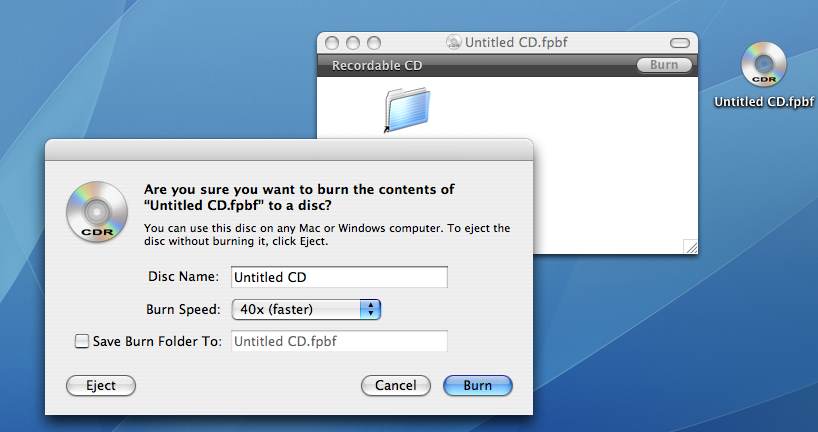
5. In the Burn dialog box, give your CD a title if you wish, then click Burn.
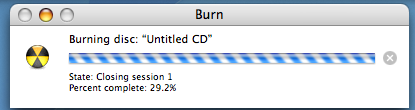
6. The finished burned CD will appear on your desktop.

Hammondsport Mac Users Group - Hammondsport, NY 14840 - www.hportmug.com