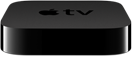
How To
Disable Remote Control of Your Mac Laptop by Apple TV
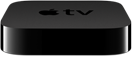
If you have ever been puzzled as to why your Mac computer suddenly springs to life, launches iTunes and then starts playing your favorite music as you prepare to watch some Netflix movies on your big screen TV, there is a way that you can easily disable the built-in Infrared receiver of your computer to prevent this annoyance.
If you are running OSX 10.10 YOSEMITE (or higher) on your computer:
Go to System Preferences > Security & Privacy > General > Advanced > Check 'Disable remote control infrared receiver'
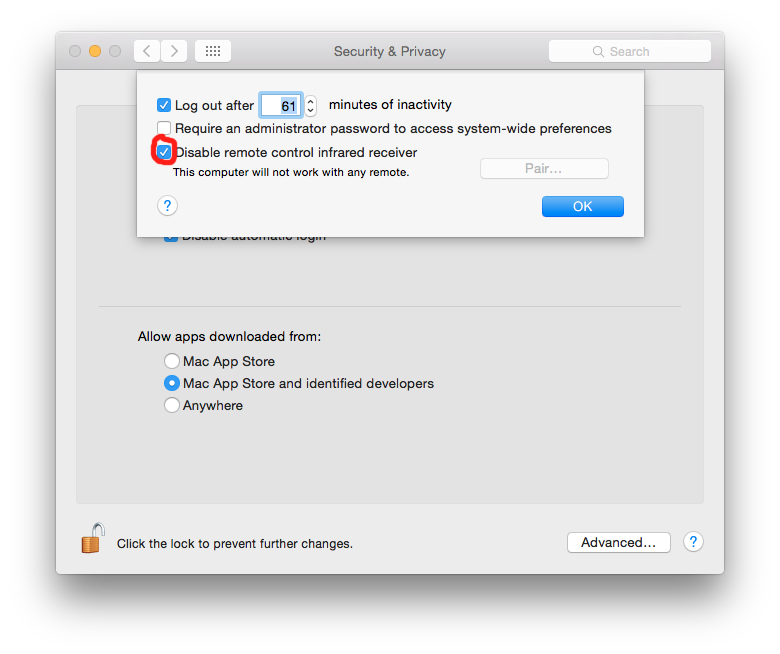
If you are running an older system such as OSX 10.6.8 SNOW LEOPARD :
Go to System Preferences > Security > General > Check 'DIsable remote control infrared receiver'
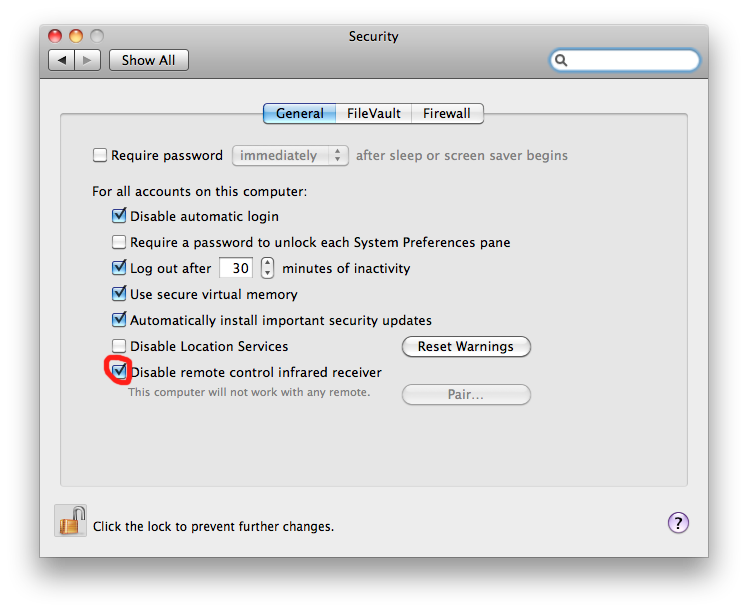
Hammondsport Mac Users Group - Hammondsport, NY 14840 - www.hportmug.com