![]()
KEYCHAIN is an Apple app that was introduced in OSX 8.6 - it will give you an option of storing passwords that you enter on websites or computer accounts.
1. If you have forgotten a password, go to Utilities
> Keychain Access. Open it up.
(Note: if it is locked,
open the Keychain padlock with your account login PW).
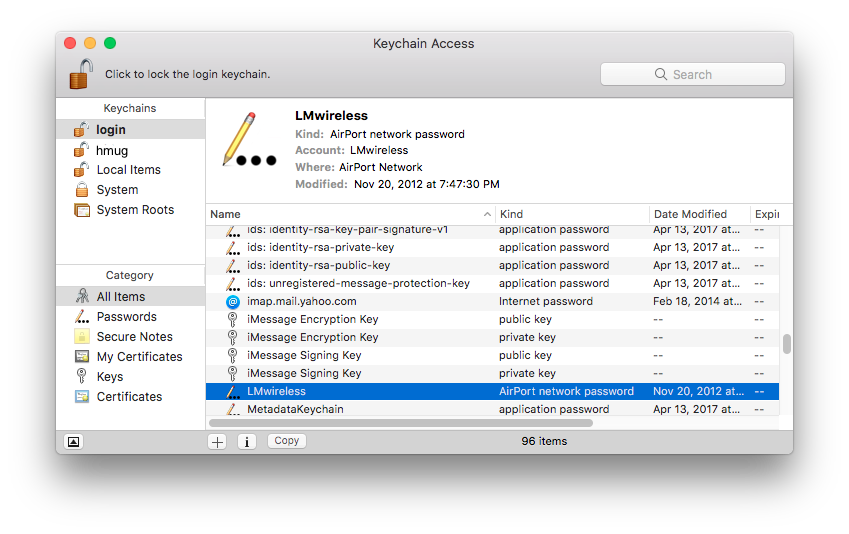 2.
Select and open an Item by double-clicking.
2.
Select and open an Item by double-clicking.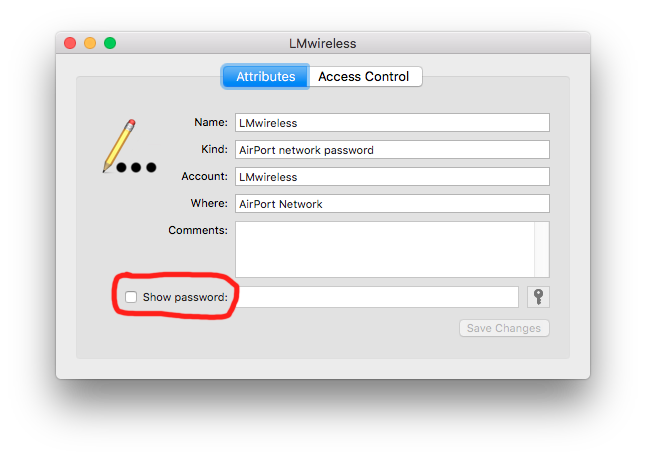
3. The item info box will open - check 'Show password'.
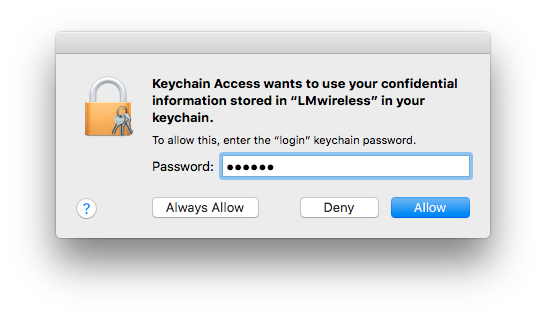
4. Enter your login
account password again to reveal the item's info.
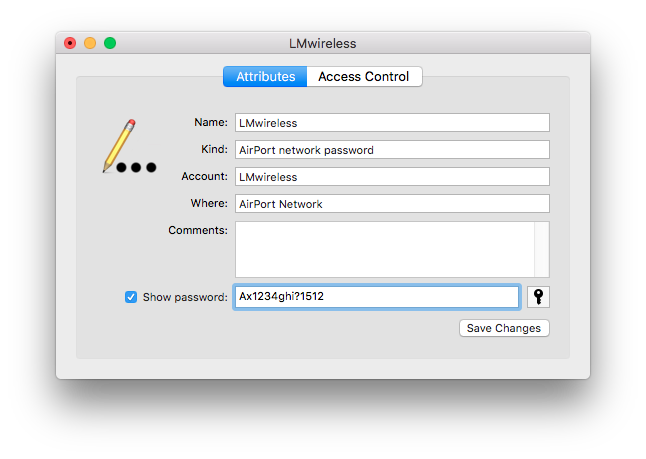
5.
You can edit the item's password and save it if necessary. Or copy it to use
elsewhere.