When you begin typing an e-mail address into the To: box of a new e-mail, possible names of previous recipients will attempt to auto-fill. If an address is incorrect or outdated, you can edit these auto-fill names.
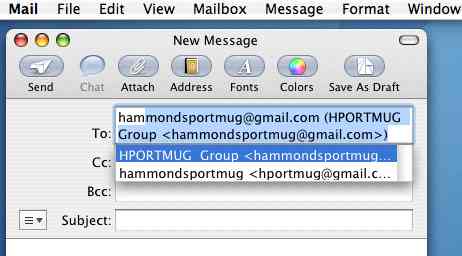
1. In the Mail Menu, go to Window > Previous Recipients.
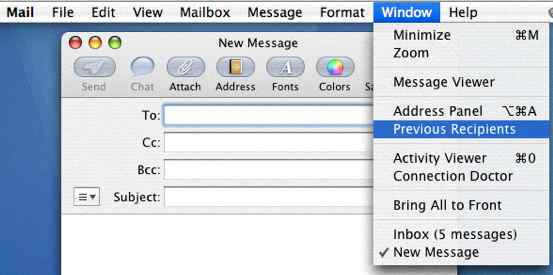
2. When the dialog box opens, search or scan for misspelled or outdated addresses, then click Remove From List.
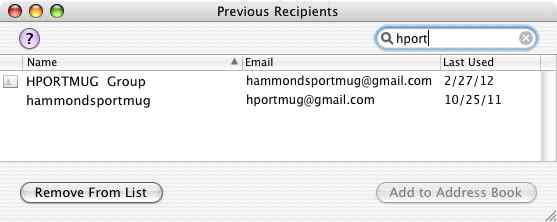
3. If you wish, you can select all (COM-A), remove all names, and start fresh. New names will be added as you use them. Deleting names in 'Previous Recipients' will not affect your Address Book.