
How To
Remove Red Eye in iPhoto
1. Using iPhoto, select picture to be changed.

2. Enlarge image by moving slider at bottom.
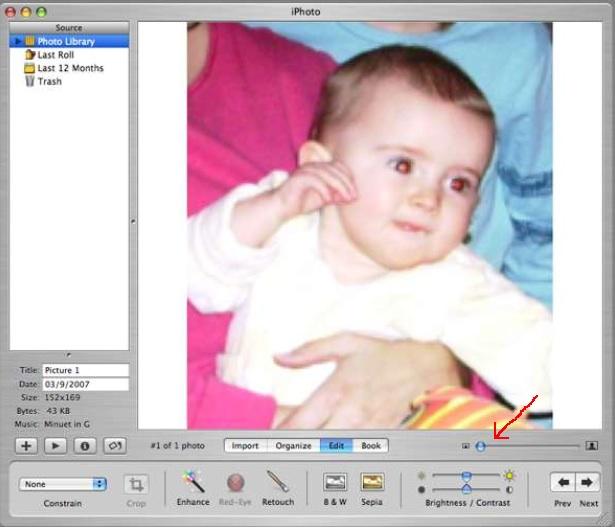
3. Use the cursor to select / crop area around red eyes.
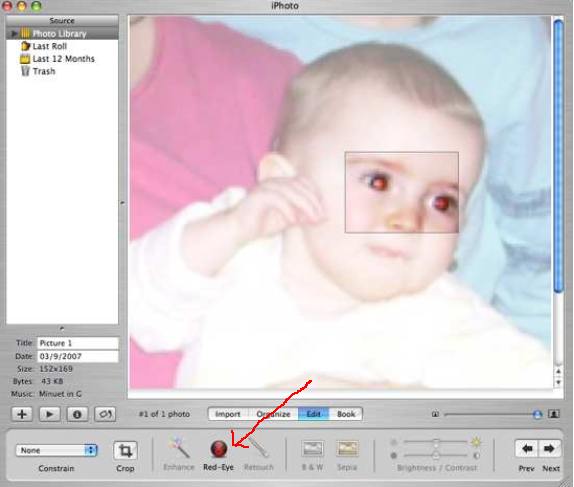
4. Click on the Red Eye button at bottom.
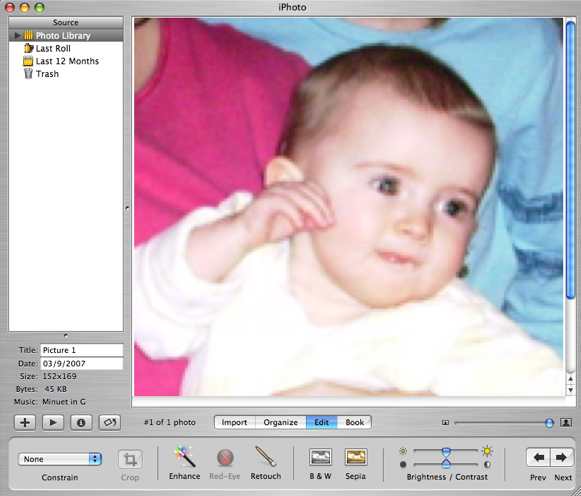
Hammondsport Mac Users Group - Hammondsport, NY 14840 - www.hportmug.com