 Part II
Part II How To
Send / Receive E-mail in OSX
 Part II
Part II ![]()
08 After your Mail Account
is setup, open Mail and click on New
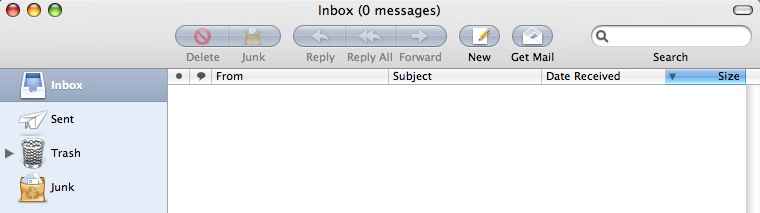
09 Type your new e-mail address into the To box, give it a subject title, then Send.
10 A whooshing sound will
be heard when the email is sent -- also it will show in the Sent box.
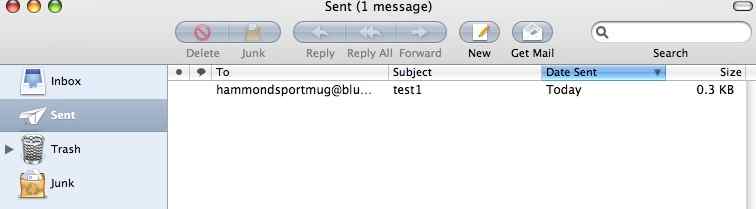
11 Click Get Mail

12 Depending how fast the
turnaround time is with your server, the e-mail should show up in the Inbox
with a sound effect.
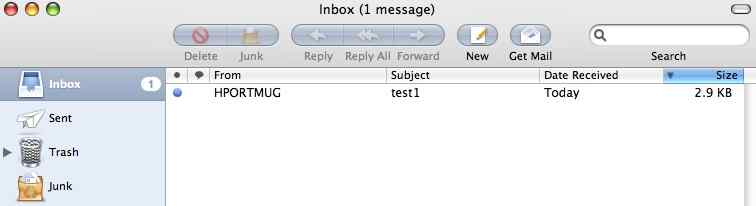
13 Additonal Mailboxes (folders)
can be added for organizing your e-mails.
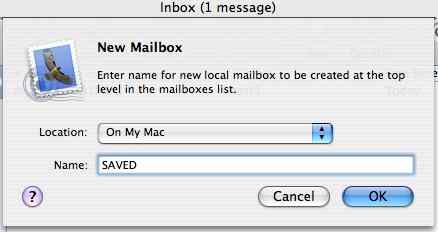

14 Open Mail > Preferences
and select General. If your computer is not online continuously, you might want
to change the option Check for new mail to 'Manually'
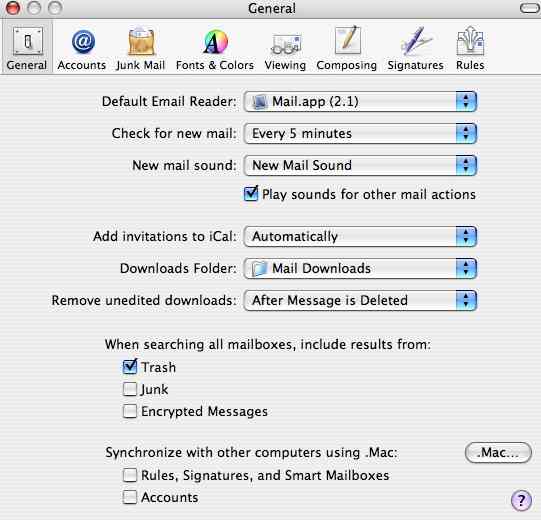
Hammondsport Mac Users Group - Hammondsport, NY 14840 - www.hportmug.com