
Past Meetings
June 20, 2006
This meeting focused on the new MacBook. See specs here.

A demonstration was given of some of the special features and capabilities of the latest Apple innovation which uses the Intel Core Duo chip for blazing speed and flexibility in running both Mac OSX and Windows XP.
The two basic choices for running both platforms are
1) Apple's BootCamp (free 83 MB download)
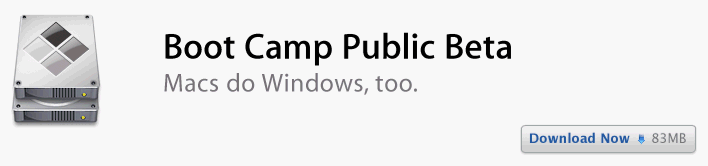
The BootCamp creates a separate partition for Windows and Mac OS. Each system must be booted up on its own.
2) Parallels ($49 - 23 MB download)

Parallels is an emulator application which launches when needed on the Mac OS desktop to create a Virtual Disk for Windows. It is very fast and probably more secure in the sense that nothing in the Windows part can affect the Mac part (sort of like a quarantine ward for Bird Flu). And you can easily switch from one to the other with the click of the mouse inside the windows frame or by using control+alt to return to Mac desktop. The Windows view can be made full screen if desired. All features of the MacBook are useable by either platform, including WiFi, CD-Rom, USB, etc. Downloading the Parallels install disc image took about 2 hours on a 56k dial-up modem. You can obtain a free 30-day trial activation key or pay $49 for a permanent activation key.
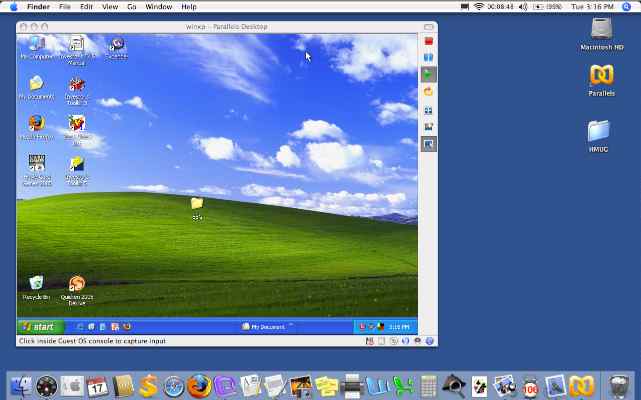
The MacBook used in the demo had been maxed out with the full 2GB of RAM (Other World Computing has great prices). Switching out the two 256MB RAM sticks was quite easy by simply removing the battery cover on bottom of computer. (TIP: to get the RAM to properly seat with a click, try turning the MacBook up on edge against a hard table top and pressing down on the RAM sticks firmly with fingers until you feel the RAM seat itself in the slots.) Another note regarding MacBook RAM is that it is specially made for the Intel Chip and will not work with older Macs.
The speed at which the Windows XP launches, runs applications and shuts down was very impressive.It is nothing like the Virtual PC molasses of old.
The MacBook also has a miniture camera (called iSight) designed into it where the latch used to be located. A couple programs on the MacBook such as Photo Booth and Comic Life make it fun and easy to take photos and manipulate them or send them as e-mail, or use in video conferencing for those who have high speed internet. The way the iSight camera works is laughingly similar to the spoof site we talked about last month called Cyber Camera - only this really does take your picture!

Another interesting feature is the break-away AC power plug which attaches magnetically to the MacBook. A simple pull from any angle disengages the plug without breaking anything.
 The MacBook runs extremely hot - too hot to hold on your lap. An inexpensive
device to keep your MacBook off the desktop, thus allowing better air flow beneath,
is the Targus CoolPad
which sells for $7 at ProVantage. It has non-slip rubber feet and swivels. Flat
design makes it easy to pack as well.
The MacBook runs extremely hot - too hot to hold on your lap. An inexpensive
device to keep your MacBook off the desktop, thus allowing better air flow beneath,
is the Targus CoolPad
which sells for $7 at ProVantage. It has non-slip rubber feet and swivels. Flat
design makes it easy to pack as well.
Next meeting: Friday July 28 ... Topic: Security
To view more highlights of Past Meetings, link to H'PORTMUG homepage .
[Note: To bookmark or print a specific page on this website, click on the NonFrames link on Homepage or go directly to the NonFrames version here - then navigate to the page you wish to bookmark or print.]