
Past Meetings
February 18, 2008
The Hammondsport Mac Users Group met Monday from 12-2pm in the Fred and Harriet Taylor Memorial Library to lunch together and share the latest Mac revelations. Eight people attended: Bob S, Joe Y, Jack H, Tom B, Bob M, Laurence M, Annie M and Jerry L. (Thanks to Bob S for the pizza).
Topic : How to Convert Analog to Digital

Option A - Buy the latest version of Mac Pro starting at $2799 and Final Cut Pro Studio 2 at $1299.
Option B - Use the Mac you have now with the necessary accessories.
Starting with the least amount of equipment at the lowest cost, Tom gave a step-by-step demo of how to accomplish the above, using the following:
Hardware
Software
Jerry L. shared a DVD project of home movies that had been put together by his son, using a mac computer.
Laurence M showed us one of his DVD creations using Apple's Final Cut Pro software - his entry in the Gibson Robot Guitar contest (he was one of ten finalists).
Discussion followed regarding difference between DVD-R and DVD+R. The -R format seems to have the widest compatiblilty with the most DVD players.
Video Quality of cable types
Read a more detailed explanantion 'Component vs. Composite- What's the difference?'
31 Other Apps to Capture/Edit Video on your Mac (many free or inexpensive)
Helpful article about importing video into iMovie or iDVD using XLR8
 PatchBurn 4 - is a free, small download which installs two files
into your User Folder called Hurz
and Pfurz. These files make it possible to use Apple's
iDVD with an external 3rd-party burner. (Note: Apple has decided not to block
the use of 3rd-party burners with iDVD in OS5 Leopard so PatchBurn will not
be needed for Leopard).
PatchBurn 4 - is a free, small download which installs two files
into your User Folder called Hurz
and Pfurz. These files make it possible to use Apple's
iDVD with an external 3rd-party burner. (Note: Apple has decided not to block
the use of 3rd-party burners with iDVD in OS5 Leopard so PatchBurn will not
be needed for Leopard).
TIP 1: To install iDVD onto a Mac which does not have a SuperDrive, it is necessary to bypass the install message which states that 'iDVD cannot be installed because your computer does not have a SuperDrive' (Apple's CD/DVD combo burner). To get by this message, just select the Install alias, then File>Show Original. This reveals the files that are normally hidden from view in the installer. Next double-click on the original iDVD.pkg and follow the instructions as usual.
TIP 2: Once you have installed iDVD and have opened a project, click the Burn button once to open up the 'shutter' to reveal the radiation button. (If it won't open, try restarting the computer and try again).


TIP 3: After opening the radiation button, hold down the Control key, them select the 'Burn'. Keep holding the Control key down until the Dialog Box pops up showing the external burner. Select it, then OK.
For more helpful hints on burning DVDs, see Jeff's Mac Support Website and also an earlier HMUG.
Other Discoveries
 Final Vinyl is a handy software included with Griffin's
iMic. It makes it easy to copy old cassette tapes and phono records directly
to your computer using RCA cables.
Final Vinyl is a handy software included with Griffin's
iMic. It makes it easy to copy old cassette tapes and phono records directly
to your computer using RCA cables.
 MonoPrice.com - has very, very low prices on all kinds of computer cables!
(Ex. 6-ft
FireWire M/M - $1.95)
MonoPrice.com - has very, very low prices on all kinds of computer cables!
(Ex. 6-ft
FireWire M/M - $1.95)
![]() Kingston 4GB USB Drive - $19 (Amazon)
Kingston 4GB USB Drive - $19 (Amazon)
 iCab 4 Web Browser - free - read a good review by Charles Moore here.
iCab 4 Web Browser - free - read a good review by Charles Moore here.
Test your Web Browser here to see how well the HTML 4 features work.
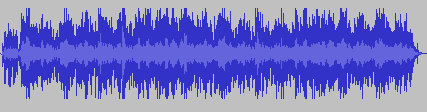
Audacity - sound-recording freeware to record live via your Mac's mic; convert
it to an MP3 file by adding the LameLib
encoder file. See the sample window.
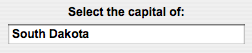
Educational Games - free and small apps from Custom Solutions of Maryland
- three of my favorites are:
To view more highlights of Past Meetings, link to H'PORTMUG homepage .
[Note: To bookmark or print a specific page on this website, click on the NonFrames link on Homepage or go directly to the NonFrames version here - then navigate to the page you wish to bookmark or print.]