
Past Meetings
March 7, 2016 - Hammondsport Mac Users Group
ATTENDING : Tom B, Bob S, Russ C, Al J, John M, Larry T, Gene N, and Nancy D.
TOPIC : OPEN / SHARE

At our meeting we shared a variety of questions, comments and experiences.

Siri can be put to work in 16 useful ways on your iPhone or iPad. Just hold the Home button down to activate Siri.Then give the command desired. Watch Macworld video (5min).

Bob recently had to replace the battery in his 2009 MacBook Pro. It had begun to swell in size and was affecting the trackpad. Apple no longer stocked the $150 OEM battery for his particular MBPro. Fortunately quality after-market batteries can be purchased at places like OWC for less money.

Russ shared about a problem he was experiencing with his iPad's touch screen. He would have to tap 2-3 times before the iPad would begin to respond. We really didn't come up with a remedy for this problem.

Al said he was having some sluggishness issues since switching over to El Capitan. Nancy shared her experience of a similar nature which she was able to remedy by eliminating some duplicate Fonts which she found by using the Font Book feature (Go to Applications > Font Book > Edit > Resolve Duplicates). This action will turn off the unneeded sets of identical fonts which are sometimes the result of adding new apps.

Tom added to this that other fonts could also be downloaded to your Mac. See how here.

Bob shared the story of a not-too-bright secretary applying white-out to the computer screen to fix typos.
![]()
Using the above joke as a segue, Tom mentioned the usefulness of the app Pixelmator for quickly erasing parts of an image (JPG, PNG, GIF) and then adding TEXT to replace erasures. Wonderful for quick editing of mistakes in web graphics. Open the graphic image in Pixelmator, use the Brush tool with white, then the TEXT tool to add letters. Get Pixelmator at the Mac App Store for $29.99
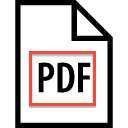
Any text document can be quickly converted to a PDF (Portable Document File) for easy mailing and accurate viewing cross-platform. For example, in TextEdit, just go to File > Save as PDF. In Pages, use 'Export' as PDF option. Another way to make a PDF of any document is to go to File> Print. Then select the 'PDF' option at bottom of Print dialog box. Note: PDF files (Portable Document File) is actually a photograph of the original document but is fixed so things don't get jumbled or mixed up.
TIP: If you open a PDF using Apple's Preview application, you can make some changes in the PDF by going to Tools > Annotate and selecting otions such as Highlight, color rectangles, or add text to the PDF file which can then be saved.
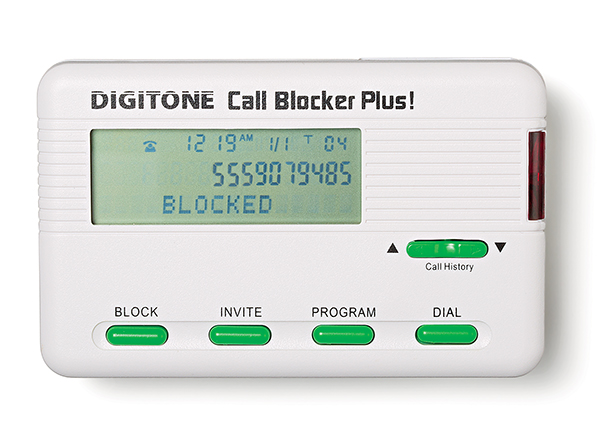
John told of a device he bought recently called Digitone Call Blocker Plus that would block unwanted phone calls. (Amazon $100). Read reviews by Consumer Reports here.

Block Callers on your iPhone - go to Phone > Recents > Missed > i > scroll to bottom > Block this Caller
TRAVEL
Book very inexpensive lodging around the world at airbnb. Tom and his wife are planning to stay at one of these accomodations in an upcoming trip to Phoenix and will report back on their experience at the next HMUG meeting (assuming they survive).
Read
about co-founders Brian
Chesky, Joe
Gibbia and Nathan
Blecharczyk
IN THE NEWS
![]()
Apple ordered to help FBI recover data from iPhone of San Bernardino shooter - read more
A Technical Perspective on the Apple iPhone Case - read more

Internet by light promises to leave Wi-Fi eating dust - read more
![]()
Wi-Fi at 10,000 Times Lower Power - read more

The Future of the First Down (Laser Technology in the NFL) - watch video
(One of the promoters of this device and co-founder of the company is David Magee, who grew up in Hammondsport)

Uptalk - High Rising Terminal (HRT) - speech pattern defined
Does Uptalk Make You Want To Upchuck? - public speaking tips - watch video (4min)
Article about Uptalk and getting a job - NY Times - read more
 < Click
to see more of painting
< Click
to see more of painting
The Hand of God? - see the scale of Michelangelo's Creation painting on ceiling of Sistine Chapel
SECURITY

What is the Deep Web? - read more
More about the Invisible Web - read more
BEWARE - Recent scam attacks via POP UP WARNING or Phone Call
![]() A 'pop-up warning' occurred on my
iPad which said iOS had crashed and told me to click the link or call number
to get help - my screen seems frozen and unresponsive - is this a scam?
A 'pop-up warning' occurred on my
iPad which said iOS had crashed and told me to click the link or call number
to get help - my screen seems frozen and unresponsive - is this a scam?
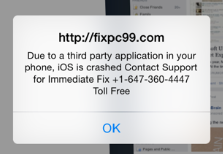
![]() Yes - it is a scam - don't
click any links or call any numbers - follow these steps to unfreeze screen
and get rid of message:
Yes - it is a scam - don't
click any links or call any numbers - follow these steps to unfreeze screen
and get rid of message:
1. Place iPad or iPhone in Airplane Mode to disconnect from internet (swipe
up from bottom to reveal Control Panel)
2. Go to Settings > Safari > then Clear History and Website Data
3. Reopen Safari and all should be fixed.
4. Turn off Airplane Mode.
![]() My Mac is running slowly after I
installed something called MacKeeper. What should I do?
My Mac is running slowly after I
installed something called MacKeeper. What should I do?
![]() Uninstall and
get rid of all traces of MacKeeper (if you can) - avoid it at all costs. Read
why here.
(+update 5-13-15)
Uninstall and
get rid of all traces of MacKeeper (if you can) - avoid it at all costs. Read
why here.
(+update 5-13-15)

Hammondsport Mac Users Group - Hammondsport, NY 14840 - www.hportmug.com