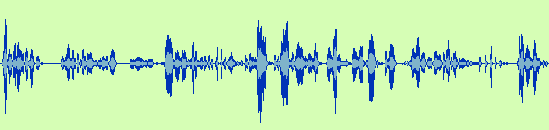
Past Meetings
January 7, 2019 - Hammondsport Mac Users Group
ATTENDING : Tom B, Gene N, Nancy D, Al J, John M, Bill M, Russ C, Daniel M.
TOPIC : HOW TO RECORD, EDIT AND PUBLISH AUDIO
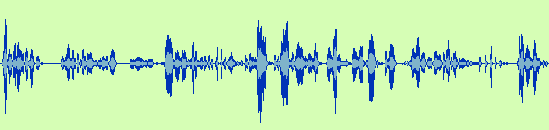
Recording Audio
1) Desktop or Laptop - use built-in Mic and on-board apps such as Quicktime Player to produce a digital file (either MP3 or M4A) from live sound
2) iPhone or iPad - use built-in Mic and free apps such as Voice Memos or Voice Record fro the App Store
3) Mac to Mac connected by stereo mini-plug cable using the sound ports in both - source computer plays online video/audio while recording computer captures audio via Quicktime Player Audio Recording - change input/output in System Prefs > Sound
4) Digital Recorder - such as EVISTR L36 ($38 Amazon) - produces MP3 file - simple to use - has built-in MIC and LINE IN - record up to 45 hours on single battery charge (see Owners Manual PDF)
5) Some web browsers such as SLIMJET will download audio files from online
videos.

Read how to download
online video/audio files with one click.
Editing Audio
Audacity - FREE app for Mac or PC - import digital files into this free audio editor to trim unneeded data, enhance quality (use Effects 'Normalize' feature), reduce file size by 50% (Tracks - mix Stereo down to Mono), export as MP3 to replace original file. (Note: Audacity cannot edit M4A format but you can convert M4A to MP3 in iTunes and then edit in Audacity)
Publishing Audio
Use an HTML app to create a webpage to share your sound file with the public - such as professional Dreamweaver, Rapidweaver, or free BBEdit
A couple HTML codes to play onine audio files:
<p <a href="myaudiofile.mp3">LISTEN</a></p>
This code will produce a visible controller on blank background when clicked.
See example we
made at the meeting.
<video src="myaudiofile.mp3" width=240 height=41 autoplay=true controller=true pluginspage="http://www.apple.com/quicktime/">
This code will produce an autoplay of sound file as page is displayed, but no controller. See example we made at the meeting.

Cyberduck - free FTP app to upload webpage files to your hosting server (such as Machighway)

Rapidweaver - affordable website design application
OTHER DISCUSSIONS

Did you know that you can use Apple's Preview App to:
1. Create a personal 'signature' for digital documents such as email? - see how
2. Resize a photo to smaller dimensions and file size? - see how
3. Alter or enhance color in a photo? - see how
4. Fill in data on a digital form application? (Preview>Tools>Annotate>Text) - see how
NEXT MEETING - first Monday of each month
Reminder: our www.hportmug.com website
can be easily searched for a term, app or name by using the freefind search window
next to title

Hammondsport Mac Users Group - Hammondsport, NY 14840 - www.hportmug.com