
Past Meetings
March 2, 2020 - Hammondsport Mac Users Group
ATTENDING : Tom B, Ed W, Sandi S, John M, Ken V, Gene N, Al J, Dan M.
TOPIC : CREATE YOUR OWN WEBSITE OR BLOG (FREE) - PART 1

HOW TO CREATE A FREE WEBSITE
![]()
The first step was to create a new email account to use specifically for setting up and logging into our new practice website. Since we were using Google Blogger, we set up a Gmail account through Google with a unique name that would possibly serve as our website's or blogsite's contact app. This dedicated email account could be purposed to forward all mail to our personal email account if desired, and even into our 'Mail' in our Mac, iPhone and iPad.
![]()
Next we used our new email to create a Blogsite with a unique display name and password. Most providers ask for an 8-character PW made up of letters, numbers and symbols. So plan ahead to have some figured out ahead that can be fairly easily remembered and typed many times w/o driving you bonkers. The password can later be changed if you come up with a better one. But the account username is locked once you get started. Of course you can opt to delete your test site at any time you wish and start over.

Blogger (just like many other hosting companies) offers a huge variety of pre-designed themes, formats and layouts which cover about every known interest and can be tweaked with customized colors, photos and text. Most providers usually have a blank startup page as well to allow you to design from scratch. The beauty of all this is that you can try out your creative ideas and experiments while being able to preview online what your site looks like as you make changes. And your site will adapt formats to whatever device is used to view it (such as Desktop computer, iPad, mobile phone).
SOURCES
SOME FREE WEBSITE DESIGN / HOSTING SITES :
Blogger - https://www.blogger.com/
Wix - https://www.wix.com
Weebly - https://www.weebly.com
SimpleSite - https://www.simplesite.com
SOME OF OUR SAMPLE BLOGS (NOT COMPLETED YET) :
(Note: These are screenshots only at this point)
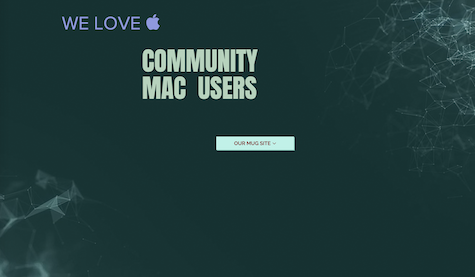
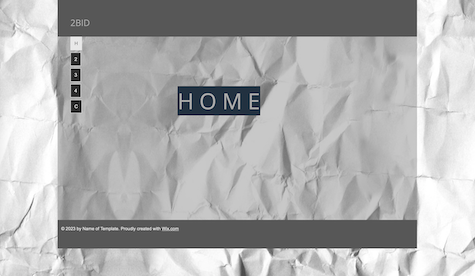
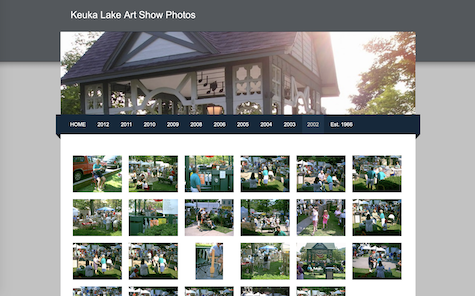
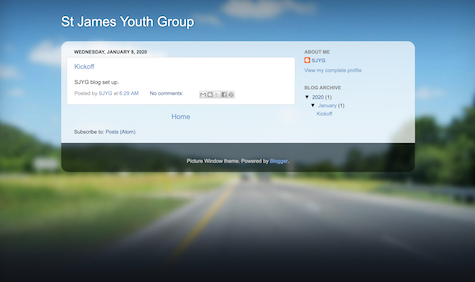
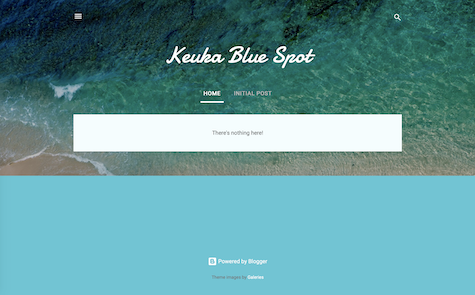

DOMAIN NAME
• What is it?
• How do I get one?
• How much does it cost?
• Do I need a Domain Name to have a website?
DOMAIN NAME - is a unique combination of words, letters, numbers or symbols (such as apple.com) ending with a suffix such as .com, .org, .biz, etc) that gives the user a personal 'handle' on the internet, much like a phone number or street address. You can check to see if your potential Domain Name is already used or still available for purchase at many websites such as WhoIs.com or ICANN. You can search for any domain name for availability, price and current owner.
ICANN - international organization that attempts to regulate and control the internet by requiring annual updates to who owns and operates websites around the world. Read more at their site. See who is on their staff.
WEB HOSTING
You can design your own site on your own computer by using popular commercial apps such as Adobe Dreamweaver, then upload your files via FTP (such as CyberDuck) to a hosting computer service such as MacHighway.
MacHighway - the page you are reading is hosted by this company - Tom sends his webpage files to this hosting site. Cost for small website hosting is about $39 a year. Domain name (hportmug.com) fee is currently about $17 per year.
HOW TO SHARE YOUR WEBSITE
• In email or text document, highlight a word, then use COM-K to create a HYPERLINK box - fill in your website - example: this Mac site
• Create a free QR CODE which can be scanned by cell phones (see
how here)
OTHER TOPICS AT OUR MEETING
SOME SMALL CHANGES THAT WE'VE NOTICED IN MOJAVE AND CATALINA:
No chimes at
bootup - but you can still use Option key to select
a startup disc or zap the PRAM (Com-Option-PR) if y ou watch
the display closely for a faint glimmer.
How to change display resolution in MBPro 15 Retina Display
Sys Prefs> Display> Display >Resolution : Scaled > select one pic
How To Turn Off 'Keep in Dock" default setting in Mojave / Catalina
Go to System Prefs > Dock > Uncheck 'Show recent apps in Dock'
Read more here.
COM-SHIFT-5 - new KB SHORTCUT in Mojave and Catalina


COM-SHIFT-5 produces a quick menu of the standard shortcuts of old. And yes, the old shortcuts still work as well.
OTHER ANNOYANCES NOT SOLVED YET:
HOW TO KEEP SIDEBAR VISIBLE IN SOME WINDOWS?
(What happened to the option box 'Only this window?
IS ANYONE EXPERIENCING MUCH MORE ERRATIC CURSOR AND I-BEAM
JUMPING AROUND WHILE TYPING TEXT?
(I seem to launch Siri search constantly just by brushing across KB)
NEXT MEETING - FIRST MONDAY EVERY MONTH
Hammondsport Mac Users Group - Hammondsport, NY 14840 - www.hportmug.com