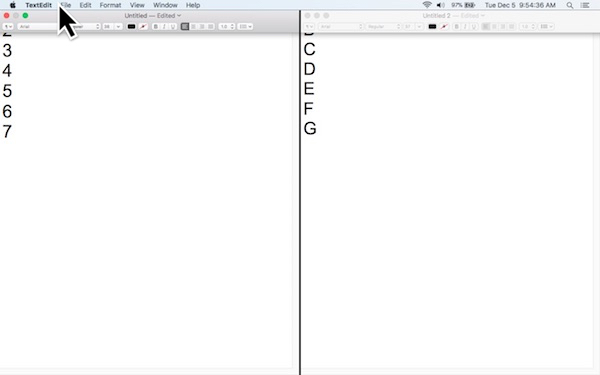How to Create Split Screen View
![]()
![]()
1 Click-hold the cursor point on the GREEN DOT of each window to create a split view.
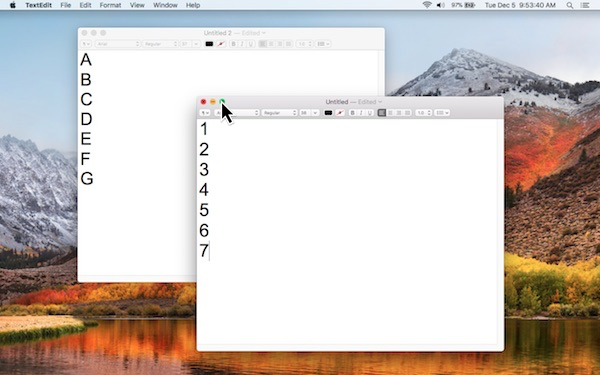
2 Each window will expand to one half of full display.
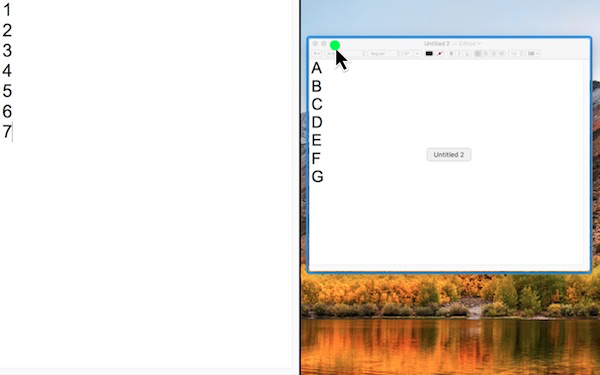
3 You can work in either window space.
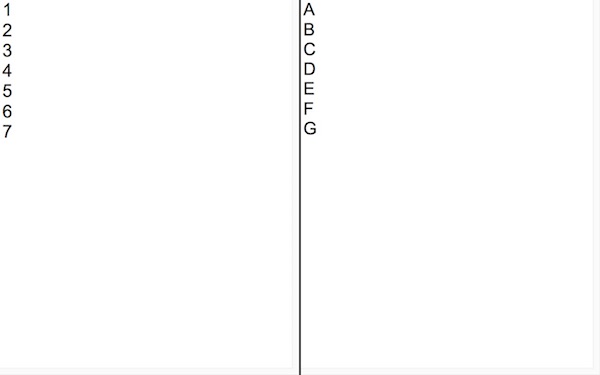
4
To restore original desktop menu, bump the top of screen with cursor point.