
How to
Use Disk Utility to Burn a CD of an Existing Disc Image

1. Launch Disk Utility (Applications > Utilities > Disk Utility
2. Drag the DMG to the sidebar of the Disk Utility main window. (DMG would be ISO in Windows format)
3. Select the DMG where you just dragged it, and choose Menu > Images > Burn ... (or click on the Burn icon)
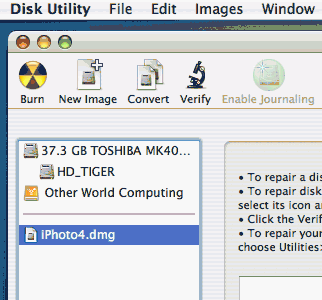
4. In Disk Utility, ensure that the Verify burn checkbox is ticked.
5. Insert a blank CD > Burn