
How To
Control Junk Mail in Apple Mail

1. When you first set up an account in Mail, it will, by default, mark what appears to be Junk mail with the color brown.
2. You can change the parameters of what to do with the Junk mail (such as Move it to Trash, leave in Inbox, etc).
3. Also you can select
more advanced options to filter unwanted mail.
4. Open Mail > Preferences
> Junk Mail. Then
select the option 'Perfom custom actions' (click Advanced)
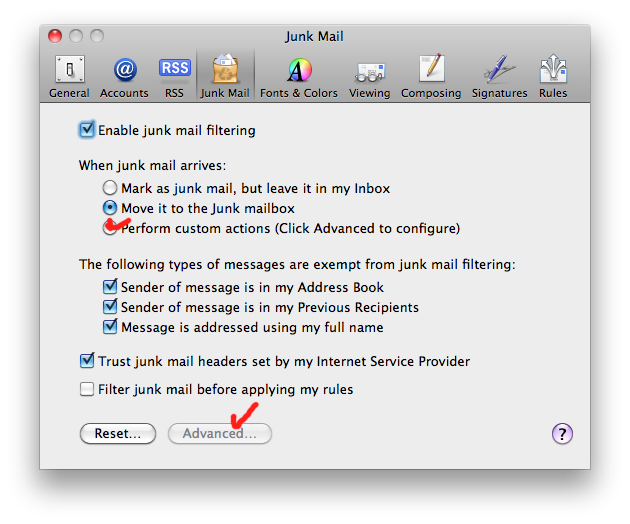
5. Several windows of multiple options can be chosen.
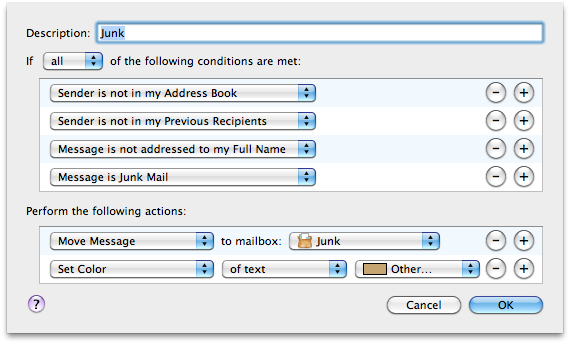
6. Make you selections, click + to add or - to delete. Click OK when finished
setting parameters desired.

Hammondsport Mac Users Group - Hammondsport, NY 14840 - www.hportmug.com