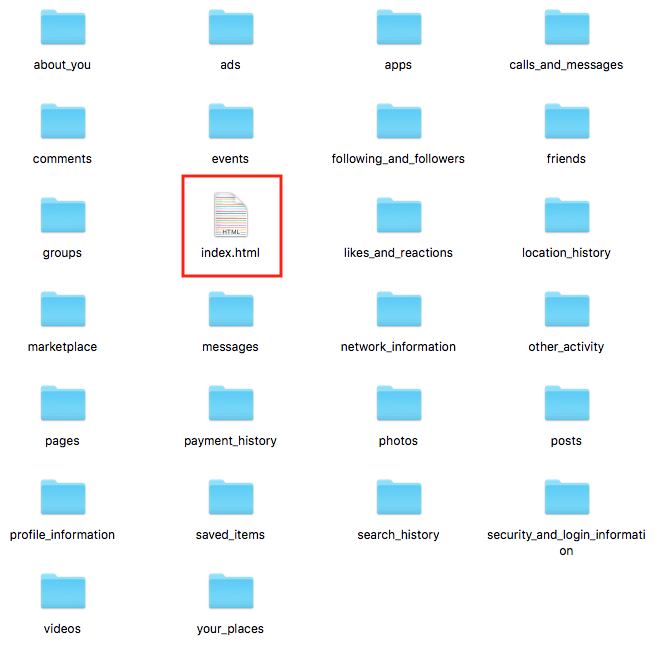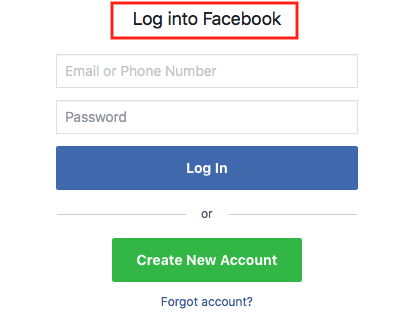
How to Download All Your Facebook Data
STEP - BY - STEP
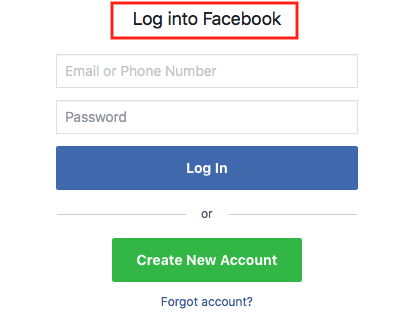
1 - Go to Settings under triangle at far right.
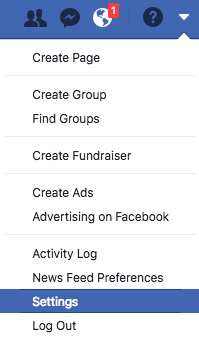
2 - Click on 'Download a copy of your Facebook data' at bottom of Settings window.
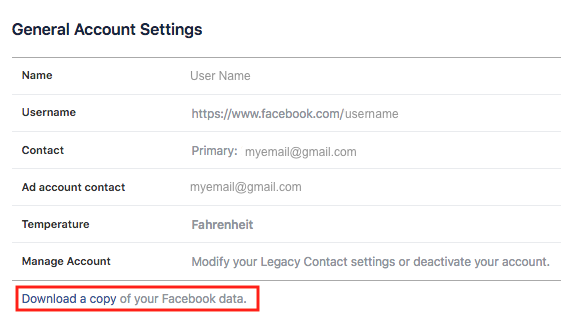
3 - Click 'Start My Archive'
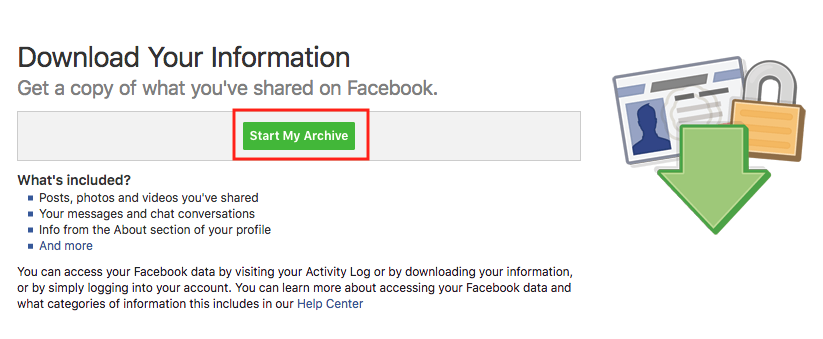
4 - Verification of identity will be sent to your account email - click Start My Archive.
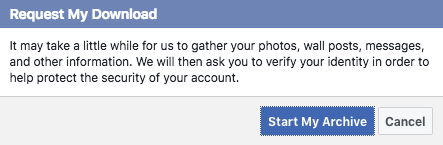
5 - Confirmation of Download started - click Okay.
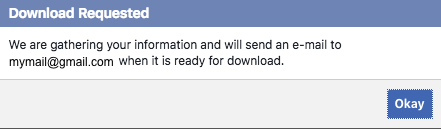
6 - Learn what data may be included in your download.
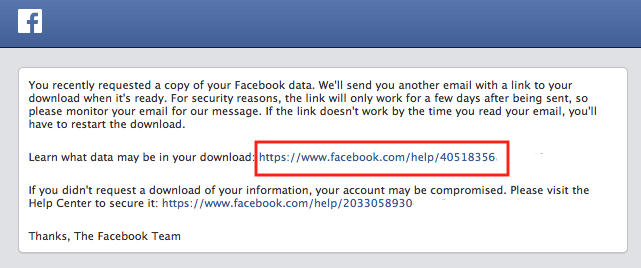
7 - You will eventually receive an email that your Facebook Data is ready to download - click the link.
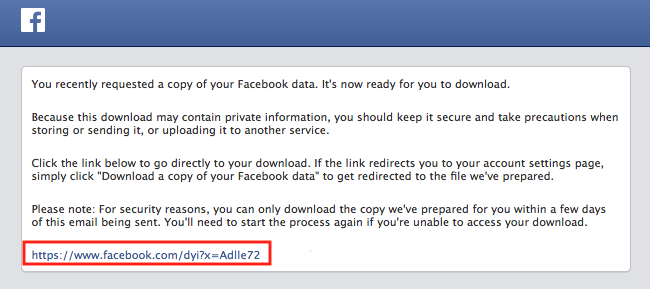
8 - Download your completed Facebook Archive (you will need to enter your account password again).
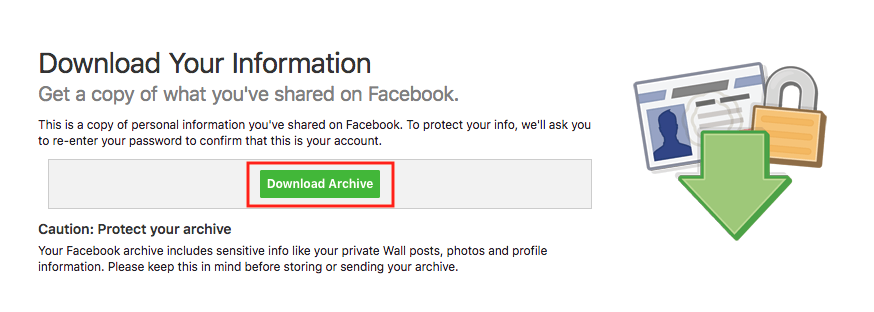
9 - Open Zip file.
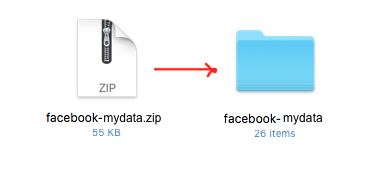
10 - Find the HTML file called Index and drag it into a browser window to view your Data.