
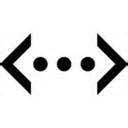
How To
Connect 2 Macs Using Ethernet - OSX
1. Power up both Macs.

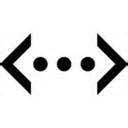
2. Connect the two Macs with a standard Ethernet cable (Cat5e) - the Ethernet port looks like a large telephone jack.

3. On each Mac go to the Apple menu > System Preferences and click Sharing. Note the computer name for each mac.
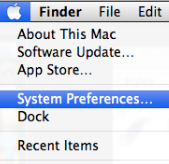

4. In the Sharing window, check 'File Sharing'. Add or delete folders you wish to share with others + permission levels. Typically users share files through their Public folder (HD>Users>User>Public) or Shared folder (HD>Users>Shared) but any folder or file can be made available by setting permissions
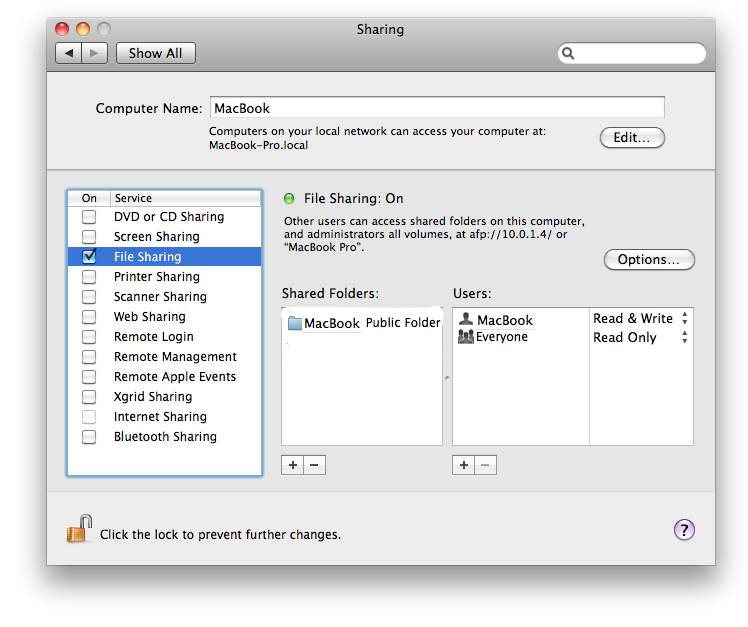
5. In the Finder on one of the
computers, choose Go > “Connect to
Server,” and then click Browse.
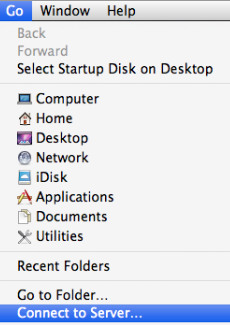
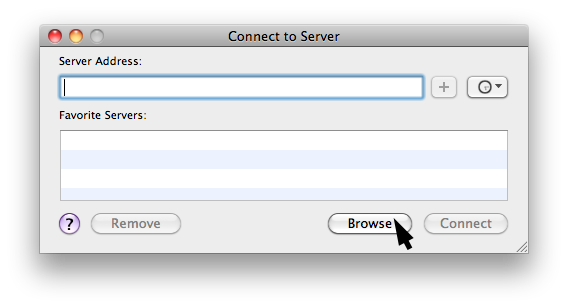
6. Other shared Mac servers will be shown - example 'iBook'
- double-click to mount icon on desktop. 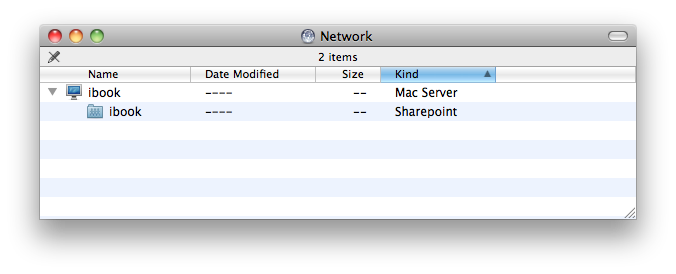
![]()
6. Double-click the other computer to view folders and files
available to share (enter the username and password, if necessary).![]()
See how to connect 2 Macs wirelessly
Hammondsport Mac Users Group - Hammondsport, NY 14840 - www.hportmug.com REV: 5-22-2014