START: Power up
both Macs and connect to the same wireless network
1. On each Mac, open
System Preferences ![]()
2. Open Sharing
![]()
3.
Unlock the Padlock if it is locked (Admin name and Password) ![]()
4. Enable
File Sharing by checking the box (may take
15-30 seconds) ![]()
5. In the Desktop Menu, under Go, click on Connect to Server... at the bottom
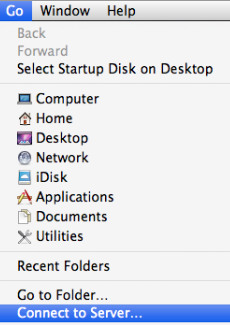 |
6. In the Pop Up
Window, click "Browse" to reveal any computers
on your network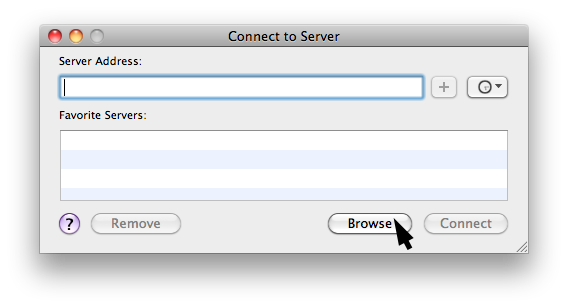
8. Double-click on
the server computer you wish to share files with.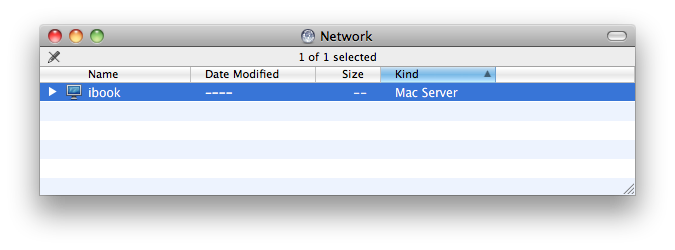
9. A server icon of the shared computer will appear on your desktop.
10. Double-click
to reveal available files inside that can be copied to your computer
by dragging.
![]()
11. To disconnect sharing, eject the server icon by dragging to Trash or press COM - E.
NOTE : This tutorial used 2010 MacBook Pro (OS10.6.8) and 2001 iBook G3 (OS10.4.11)
See how to connect 2 Macs via Ethernet
Hammondsport Mac Users Group - Hammondsport, NY 14840 - www.hportmug.com REV:5-22-2014